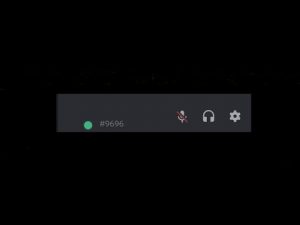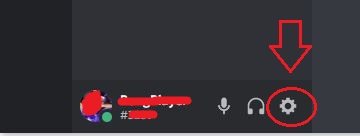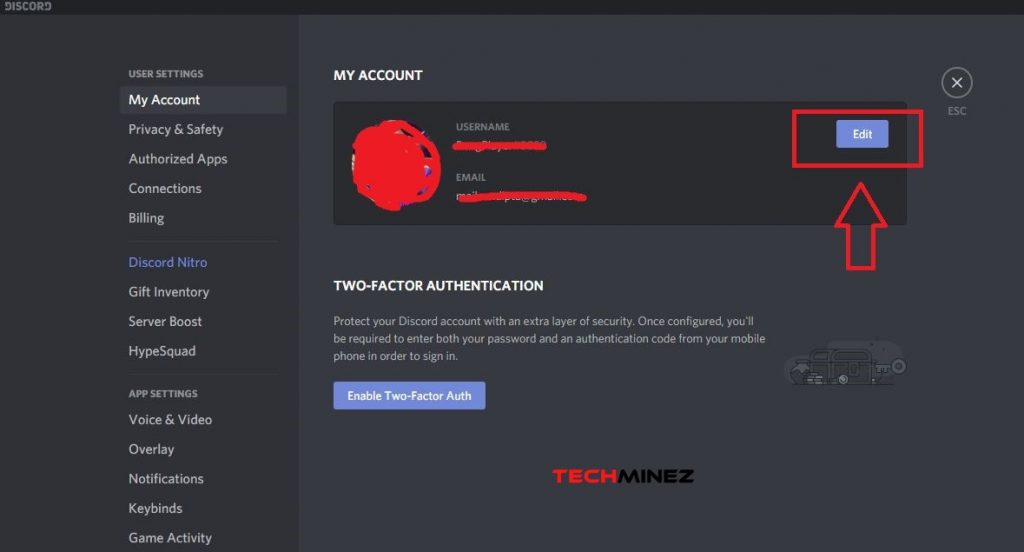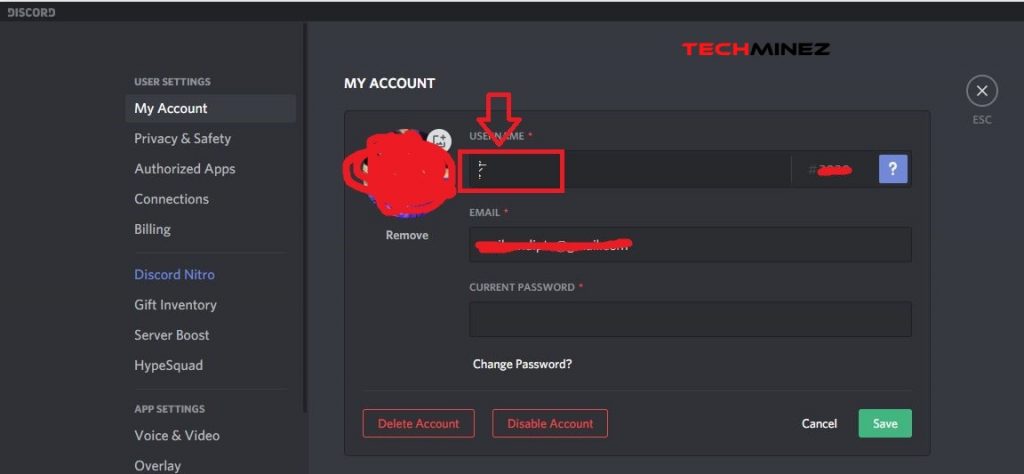Invisible Discord Name and Avatar – Make Discord Username Invisible
Want to get an Invisible discord name and avatar on your Discord profile? If yes, then you just have come to the right place. Keep reading if you want to get an invisible username on discord.
On discord, you probably have noticed that you can’t see many users names and avatars. Because they keep the name hidden from other users.
Anyone can hide their username on discord. You just need the right guide to do that. Below, I’ve described the process that you can use to get invisible discord name easily. Meanwhile, if you are facing discord screen share no audio issue, we have a fix for that.
Table of Contents
What is Invisible Discord Name and Avatar?
We all know that Discord is a very important and useful platform for gamers. They can communicate with other players on this platform. Discord is basically Whatsapp for gamers where the gamers can send messages, do voice chats, send images and do a lot of things.
When you create your account for the first time, discord asks you to set a username. The username is displayed on your Discord profile and other users can identify you by your username.
But, if you want, you can leave the username blank. If you don’t want to share your name with other users on discord, then you can easily do that.
To get an invisible discord name, you don’t need to create a new discord account. Because, Discord allows you to change the existing username of your profile.
However, by default, Discord doesn’t allow the users to leave the username black. But, you can use a simple trick to leave the username blank. I’ve described the whole process below. So, follow the process and get an invisible username on your discord profile.
With a Discord invisible username, you can surprise your friends and show them that you have got no username. But in reality, there’s a character in your username that discord can’t read and unable to process.
Thus, it shows a blank username on your profile. This is a cool trick if you don’t want to let know other users what your username is. You can follow the process and hide your username on the Discord platform.
For invisible avatar on Discord, you can simply use a transparent picture and it’ll look like you don’t have an avatar on your Discord profile.
How to Get Invisible Discord Name?
In the process, we’ll use a symbol as the username of Discord to get the invisible name. Discord can’t read symbols. Hence, it’ll show the username as black. It is a very easy and simple process. You can follow the below steps to make your discord username invisible.
Step 1: First of all, you have to copy the below special character to put in in the username field. Just select the character and copy it on your clipboard or click on ‘Copy to Clipboard’.
Step 2: Now, open the Discord app on your PC or the web version of Discord.
Step3: From the lower-left corner, click on the ‘User Settings’ button.
Step 4: Under the ‘My Account’ section, you’ll find the ‘Edit’ button. Click on it.
Step 5: Now, paste the character that you have just copied in the ‘USERNAME’ filed. And save it.
That’s it! Now, it’ll display an invisible name on the username section and you’ll get invisible discord name successfully.
How to Get Invisible Discord Avatar?
It is very easy to get an invisible discord avatar on your Discord profile. You can simply set a transparent image as your avatar and it’ll look like you have an invisible avatar.
Step 1: First, download the transparent image from the link below.
Download Invisible Discord Avatar
Step 2: Open Discord app or discord web version.
Step3: Click on the ‘User Settings’ button from the lower-left corner.
Step 4: Under the ‘My Account’ section, you’ll see your avatar. Click on ‘Change Avatar’ option to change your discord avatar.
Step 5: Now, set the transparent picture that you just have downloaded as the avatar of your discord profile.
That’s it! Now, it’ll look like you don’t have an avatar on your discord profile. So, you’ll get invisible discord avatar successfully.
Wrapping Up
So, that’s how you set invisible username on Discord. It’s a very easy process that you can use to get an invisible name on your discord profile. It’ll not only just look cool, but also, save your privacy.